The task of creating your first invoice can seem frightening. In fact, all business documents can seem absolutely terrifying to the brand new business owner. What should you include? What items are not necessary? What if you make a mistake? Go ahead and put all those worries to the side. Creating an invoice is much easier than most first timers imagine, especially if you use a platform like billforward.io.
Follow these nine easy steps and you will have created your first invoice successfully. Use these steps each time you create a new invoice to ensure they are always accurate and contain the necessary information.
Step One: Create Your Header
The header should be placed in one of two places. If you are not going to be using a company logo you should place it in the upper center of your document. If you are going to be including a logo, your header should be placed in the upper left hand corner of the document. Headers should include your company name, physical address, phone number, and email address. Here is an example of what it should look like:
Company Name
Street, City, State, Zip
(xxx)xxx-xxxx
youremailaddress@you.com
Step Two: Company Logo, If Relevant
If relevant, attach your company logo in the upper right hand corner of your document. This is not completely necessary, but it is recommended. This is because your company logo will tell customers on first glance who the invoice is coming from. If you do not have one, simply skip head to step three and remember to center your header.
Step Three: Dates
There are two sets of dates you should include on the right hand side of your document, just below your logo or header. The first is a date range for the work done. The first date in this range should be the one on which you began your project or work period, with the second being the one on which you finished. Below this (or above, it doesn’t really matter) should be the date on which you are sending the invoice. Here is an example of what this would look like:
For Work Period
01/012013-01/08/2013
Jan. 9th, 2013
Step Four: Recipient’s Contact Information
On the left hand side, even with the dates you just included, should be the recipient’s contact information. This includes the client’s name, physical address, and phone number. Here is an example of what this would look like, along with the invoice number:
Invoice AB-10001
To:
Client’s Name
Street Address
City, State, Zip
(xxx)xxx-xxxx
Step Five: Invoice Number
The invoice number can go in one of two places. It can either be included just below the dates you have just inserted, or just above the recipient’s contact information. For our purposes today we are going to include it just above the recipient’s contact information. The invoice number should include both letters and numbers. It does not matter what, just so long as you come up with a system to help you keep track.
Step Six: Items/Services Renders & Totals
Beneath all of this information will be the most important part of your invoice. Using a table you will now include an itemized list of services rendered, along with a total cost for these services. This is where you should take the most care, as you certainly do not want any errors in what the client is actually paying for. Here is an example of what your itemized list may look like if you were charging a client for articles written:
| Description of Work | Words | Unit Price | Sub Total |
| Article Title #1 | 500 | $1/100 words | $5.00 |
| Article Title #2 | 650 | .- | $6.50 |
| Article Title #3 | 425 | – | $4.25 |
| Article Title #4 | 550 | – | $5.50 |
| Grand Total: | $21.25 | ||
Step Seven: Payment Terms
Below your itemized list and payment totals you should write out a brief description of payment terms. This should include the due date and payments accepted. Some people allow up to one week for payments to be made, whole others simply list the payment date as due upon receipt. This may change from client to client. The payments accepted is just a list of the ways you will allow your client to pay. The more payment options you have, the better. For this reason you should try and set yourself up to receive in as many possible ways as you can right from the start. Here is an example of what your payment terms might look like:
Payment Due: Upon Receipt
Payment Options: Paypal; Credit; Debit; Check; Money Order
Step Eight: Additional Information, If Relevant
Additional information may not be relevant for everyone, but there are numerous items you may want to think about including. If a customer is purchasing products (versus services) you will want to include a brief outline of your return policy. It is also an incredibly nice gesture to include a brief thank you for their patronage. Keep in mind that this is the very last thing your clients will see, so saying thank you will leave with a good lasting impression.
Step Nine: Quick Check For Errors
Once you have finished creating your first invoice you should do a quick check for errors. Recalculate all totals and check to ensure all information is accurate. Once you have rechecked your work you can send over your first invoice with confidence. It wasn’t as hard as you first imagined, now was it?